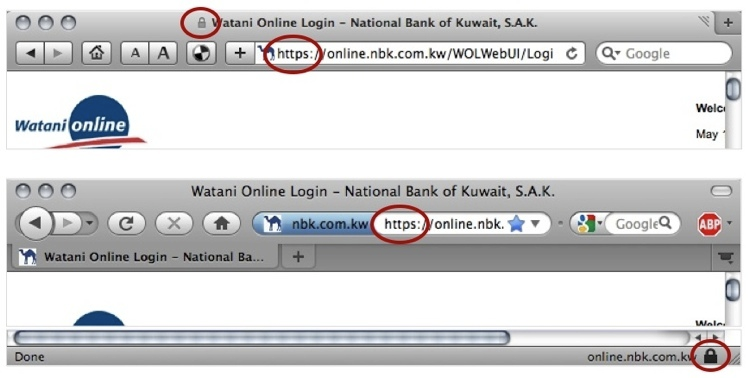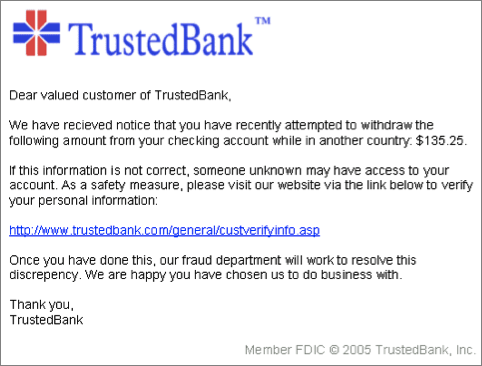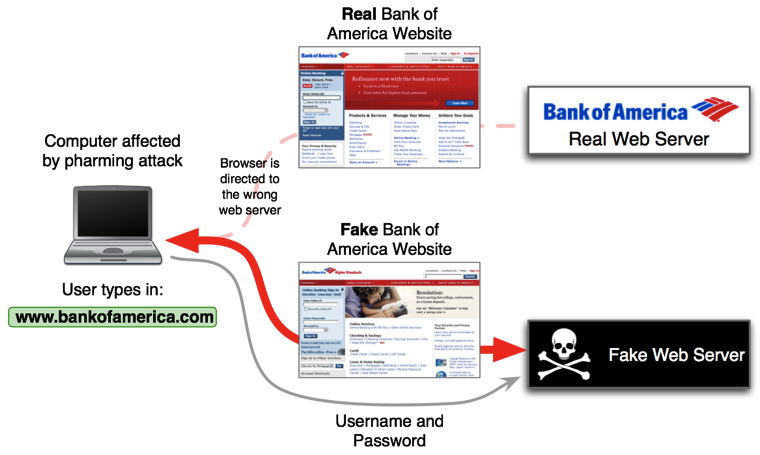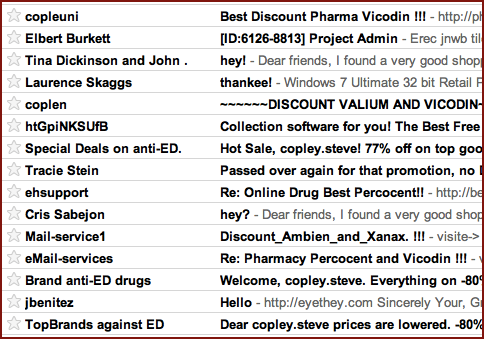Hari pertama community service day bikin aku gugup,n ngerasa takut. Disamping aku menjadi koordinator di tempat Community service,tepatnya di PANTI ASUHAN BAITUL MAKMUR,aku juga bingung apa yang harus aku lakukan disana. Tapi aku percaya kalo aku dan kelompokku bisa..!!!
Ternyata saat tiba di lokasi,aku merasakan suatu hal yang berbeda. Rasa gugup n takutku hilang. Pemilik Panti Asuhan tersebut adalah bapak Abdul Ghani. Beliau menceritakan banyak hal tentang kehidupan saat ini maupun latar belakang kehidupan anak asuhnya. Masalah terbesar yang di hadapi adalah psikologi mereka. Aku sangat kaget saat beliau menceritakan salah satu saudara dari anak panti tersebut di telfon saudaranya dan dia berkata "aku nduwe dulur a? lek nduwe ket mbiyen ez aku di sambangi" yang artinya "aku punya sodara tha? kalo punya udah dari dulu aku di jenguk". begitu miris kehidupan masa lalu mereka. Beliau juga menceritakan tentang Panti tersebut.
Setelah kami melakukan sholat Ashar berjamaah,kami pun langsung memasuki ruang kelas yang di sediakan. dan kami mulai menyiapkan semuanya. Saat anak-anak panti tersebut sudah datang rasa gugupku kembali muncul,tapi dengan sigap aku hilangkan gugupku dan langsung membuka kegiatan yang akan kami lakukan.
Disana kami mengajarkan tentang kaligrafi dan mengajari mereka bagaimana tekhnik dalam membuat kaligrafi. semua berjalan baik. Ada salah satu
dari mereka yang masih kelas 2 SD sudah sangat tinggi imajinasinya,setelah dia menggambar kaligrafinya, dia menggambarkan sebuah pemandangan di sekitar kaligrafinya. ini dia gambarnya
dari mereka yang masih kelas 2 SD sudah sangat tinggi imajinasinya,setelah dia menggambar kaligrafinya, dia menggambarkan sebuah pemandangan di sekitar kaligrafinya. ini dia gambarnya
Mereka sangat antusias terhadap apa yang kami berikan. ternyata sudah pukul 17.10 inilah saatnya kami menutup kegiatan yang telah kami laksunakan, pertemuan kami tutup dengan membagikan snack kepada semua anak yang mengikuti kegiatan kami. Aku sangat senang telah melakukan Community Service di PANTI ASUHAN BAITUL MAKMUR. Rasanya ku pengen balik lagi...